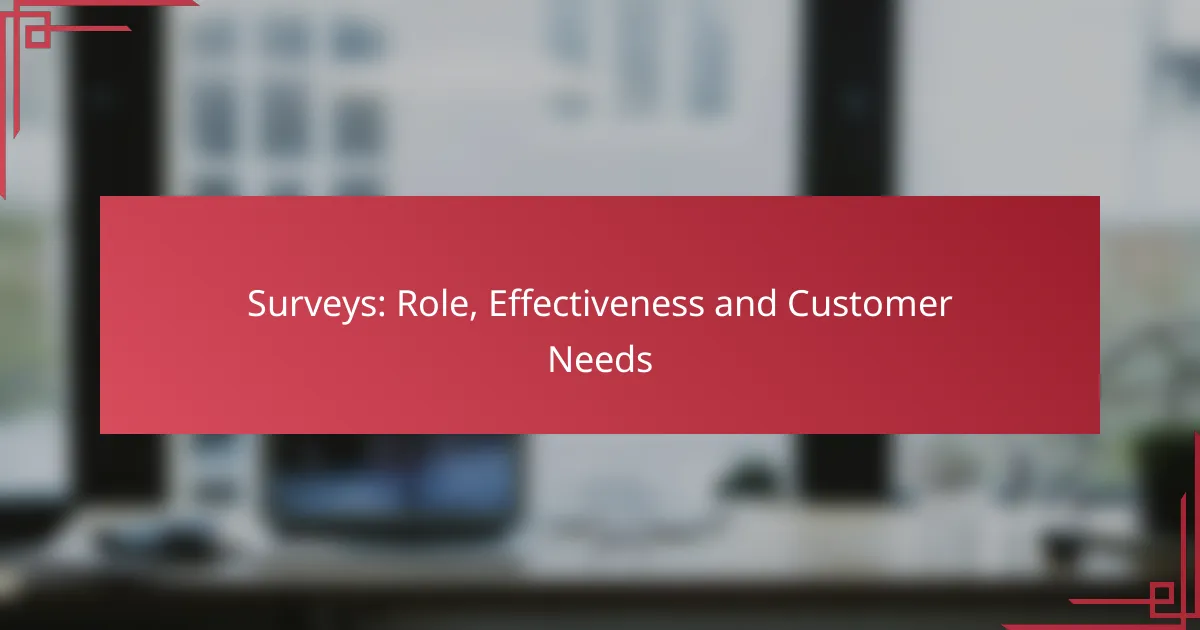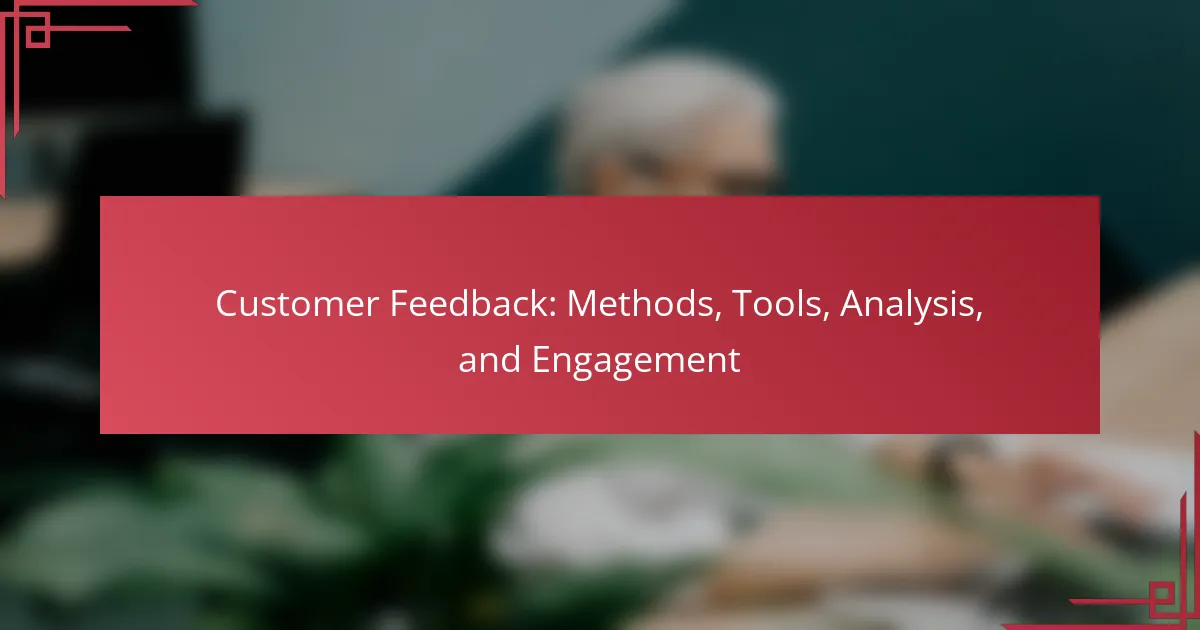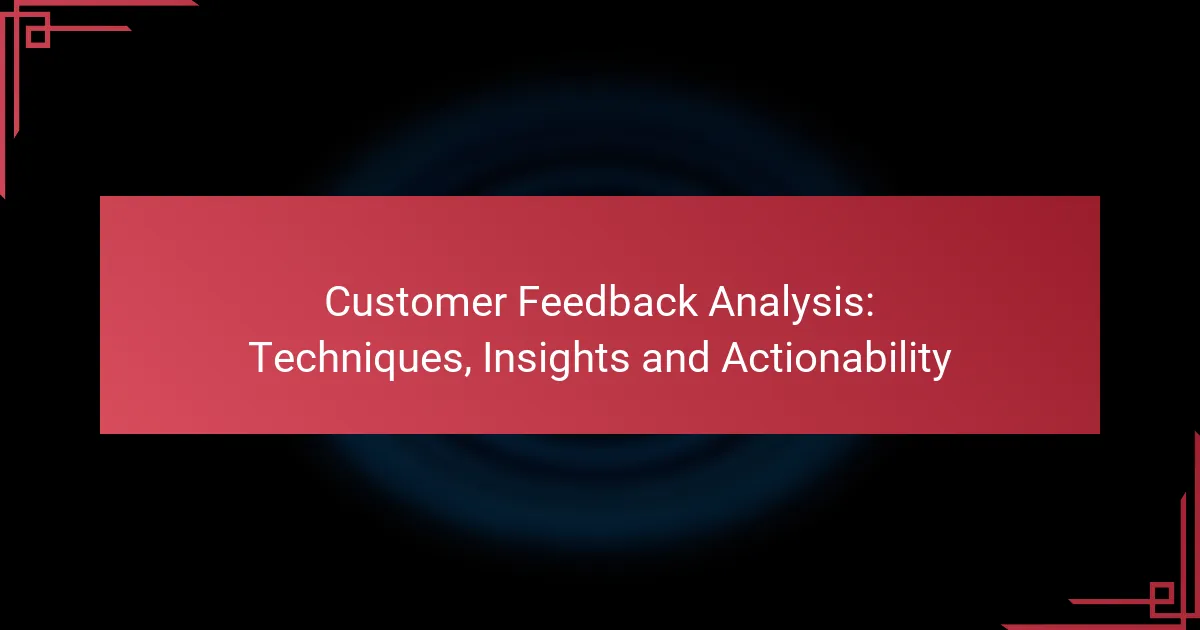Customer feedback tools are essential for businesses looking to enhance their services and understand customer needs through real-time collection and integration. By leveraging these platforms, companies can engage customers effectively, gather immediate insights, and utilize customizable surveys and analytics to drive improvements. This proactive approach not only boosts customer satisfaction but also fosters long-term loyalty.
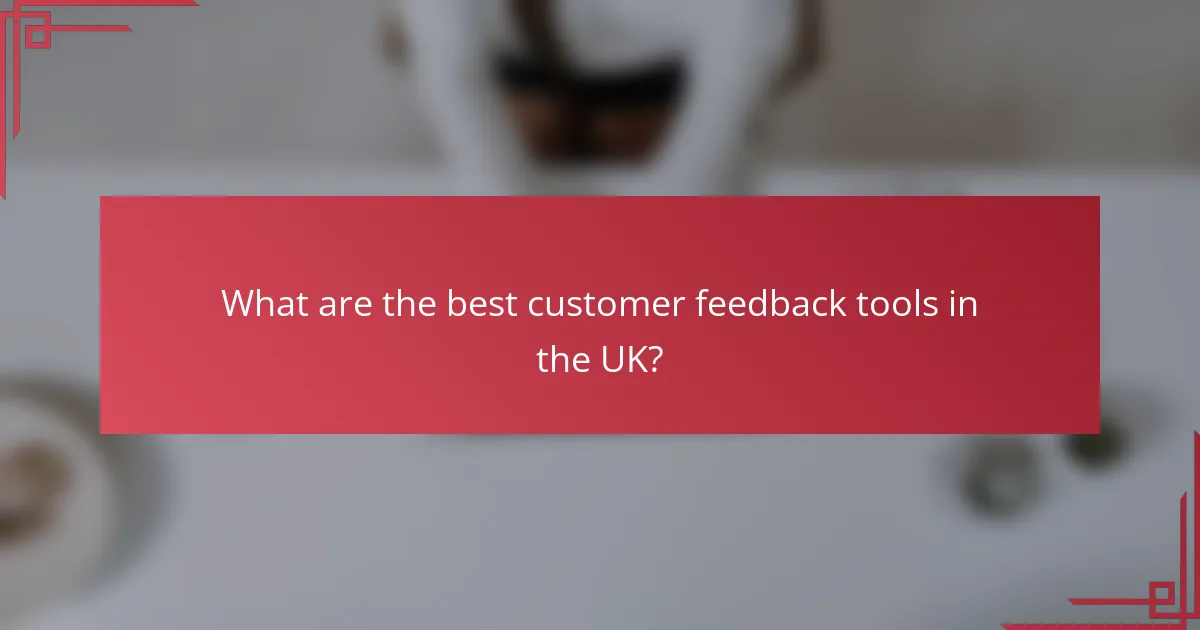
What are the best customer feedback tools in the UK?
The best customer feedback tools in the UK include platforms that facilitate real-time collection and integration of feedback. These tools help businesses understand customer needs, improve services, and enhance overall satisfaction.
SurveyMonkey
SurveyMonkey is a widely used platform for gathering customer feedback through customizable surveys. It offers various templates and question types, making it easy to create effective surveys tailored to specific needs.
Consider its robust analytics features, which allow users to track responses in real-time and generate reports. SurveyMonkey’s free tier is suitable for small businesses, while premium plans offer advanced functionalities like branching logic and data exports.
Typeform
Typeform stands out for its user-friendly interface and visually appealing surveys. It emphasizes engagement, allowing respondents to answer questions in a conversational format, which can lead to higher completion rates.
Typeform integrates seamlessly with various applications, making it easy to collect and analyze feedback. Its pricing includes a free option, but advanced features require a subscription, which can be beneficial for larger organizations looking for in-depth insights.
Qualtrics
Qualtrics is a powerful tool designed for enterprises that need comprehensive feedback solutions. It offers advanced survey capabilities, including sentiment analysis and predictive analytics, which help businesses anticipate customer needs.
This platform is particularly useful for organizations that require detailed reporting and integration with other business systems. However, its pricing may be on the higher side, making it more suitable for larger companies with significant budgets.
Google Forms
Google Forms is a free and straightforward tool for collecting customer feedback. It allows users to create surveys quickly and share them easily via links or email, making it accessible for businesses of all sizes.
While it lacks some advanced features found in other platforms, it integrates well with Google Sheets for data analysis. This makes it a good choice for small businesses or those just starting with feedback collection.
Hotjar
Hotjar focuses on understanding user behavior through heatmaps and session recordings, in addition to traditional surveys. This dual approach provides insights into how customers interact with a website, complementing feedback gathered through surveys.
Hotjar’s tools can help identify areas for improvement on a website, making it valuable for businesses looking to enhance user experience. The free plan offers basic features, while paid plans unlock more advanced functionalities suitable for larger teams.
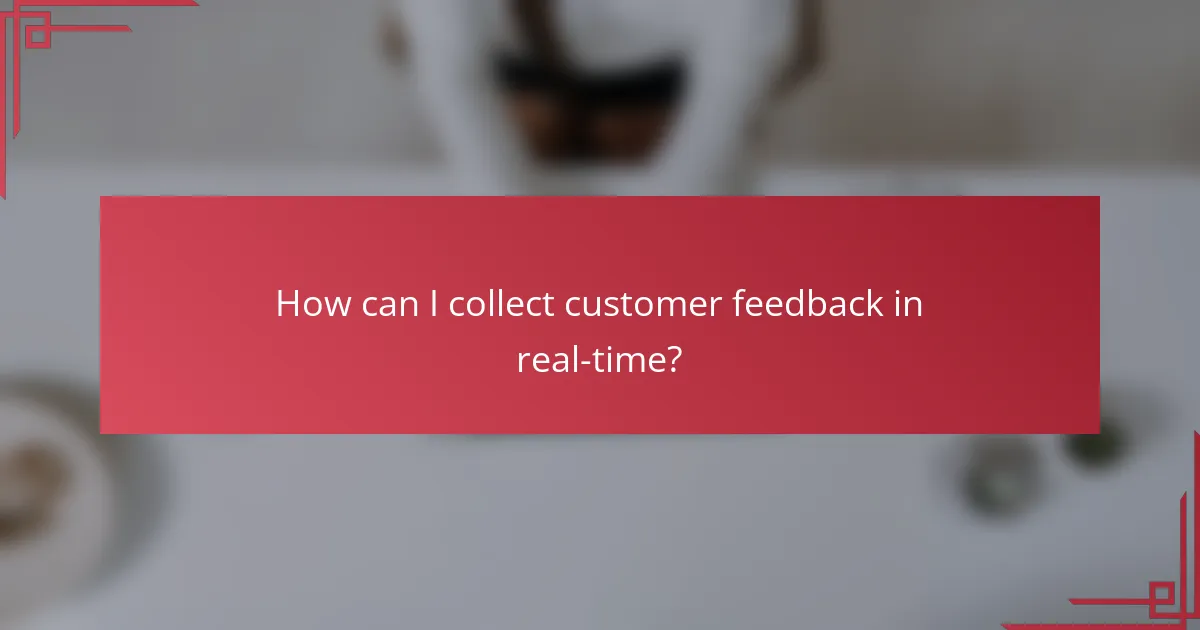
How can I collect customer feedback in real-time?
Collecting customer feedback in real-time involves using tools and platforms that allow immediate responses from users. This can enhance customer engagement and provide valuable insights for improving products and services.
Live chat integration
Live chat integration enables businesses to interact with customers instantly while they are on the website. By embedding a chat tool, companies can ask for feedback during or after a customer interaction, making it easy for users to share their thoughts.
When implementing live chat, ensure that the chat is easily accessible and that responses are prompt. Consider using automated prompts to guide users in providing feedback, but also allow for open-ended responses to capture detailed insights.
Mobile feedback apps
Mobile feedback apps allow customers to provide feedback directly from their smartphones. These apps can send push notifications to users, prompting them to share their experiences immediately after a purchase or service interaction.
Choose a user-friendly app that supports various feedback types, such as ratings, surveys, and open comments. Keep surveys short to encourage participation, and consider offering incentives like discounts or loyalty points for completed feedback.
Website feedback widgets
Website feedback widgets are tools that can be placed on specific pages of a website to gather user opinions. These widgets can prompt users to rate their experience or leave comments without interrupting their browsing.
When using feedback widgets, position them strategically on high-traffic pages and ensure they are visually appealing. Limit the number of questions to avoid overwhelming users, and consider using a simple star rating system for quick feedback collection.
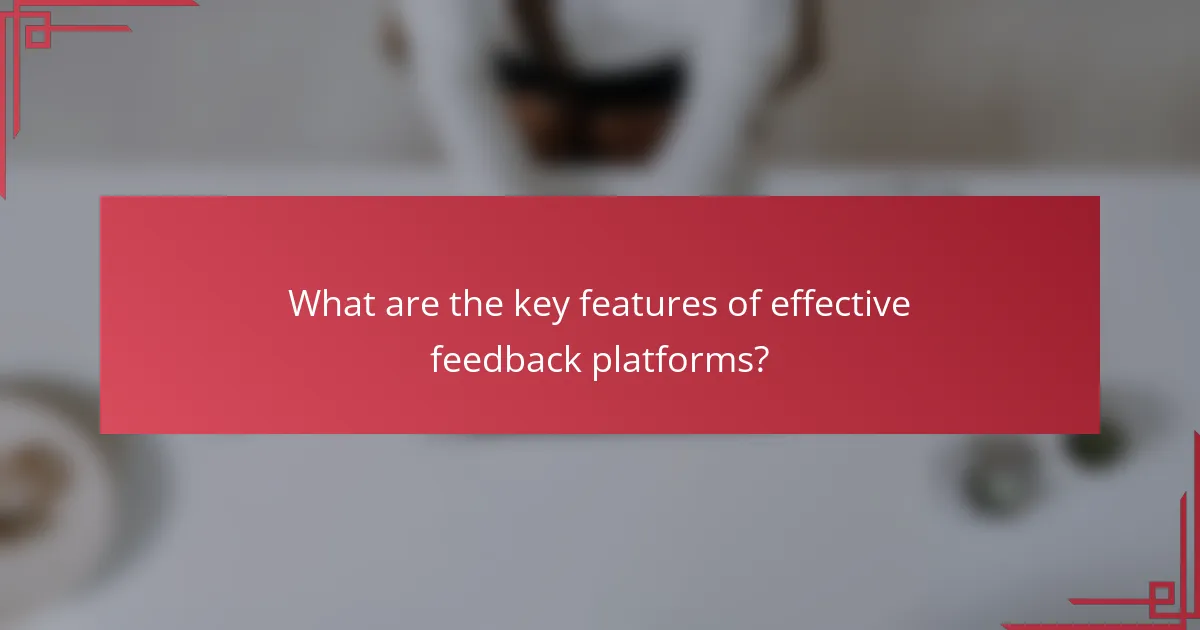
What are the key features of effective feedback platforms?
Effective feedback platforms typically offer customizable surveys, robust analytics dashboards, and multi-channel support. These features enable businesses to gather, analyze, and act on customer feedback in real time, enhancing overall customer experience and engagement.
Customizable surveys
Customizable surveys allow businesses to tailor questions to their specific needs, ensuring relevance and clarity. This flexibility can include various question types such as multiple-choice, open-ended, and rating scales, which can be adjusted based on the target audience.
When designing surveys, consider using branching logic to guide respondents through questions based on their previous answers. This approach can improve response rates and the quality of data collected.
Analytics dashboard
An analytics dashboard provides a visual representation of feedback data, making it easier to identify trends and insights. Key metrics to track include response rates, customer satisfaction scores, and sentiment analysis, which can help in making informed decisions.
Look for platforms that offer real-time data updates and customizable reporting options. This ensures that stakeholders can access the most relevant information quickly, allowing for timely adjustments to strategies.
Multi-channel support
Multi-channel support enables feedback collection through various platforms such as email, social media, and websites. This approach increases the likelihood of reaching a broader audience and capturing diverse opinions.
Ensure that the feedback platform integrates seamlessly with existing communication channels. This integration can streamline the collection process and provide a more cohesive experience for respondents, ultimately leading to higher engagement levels.
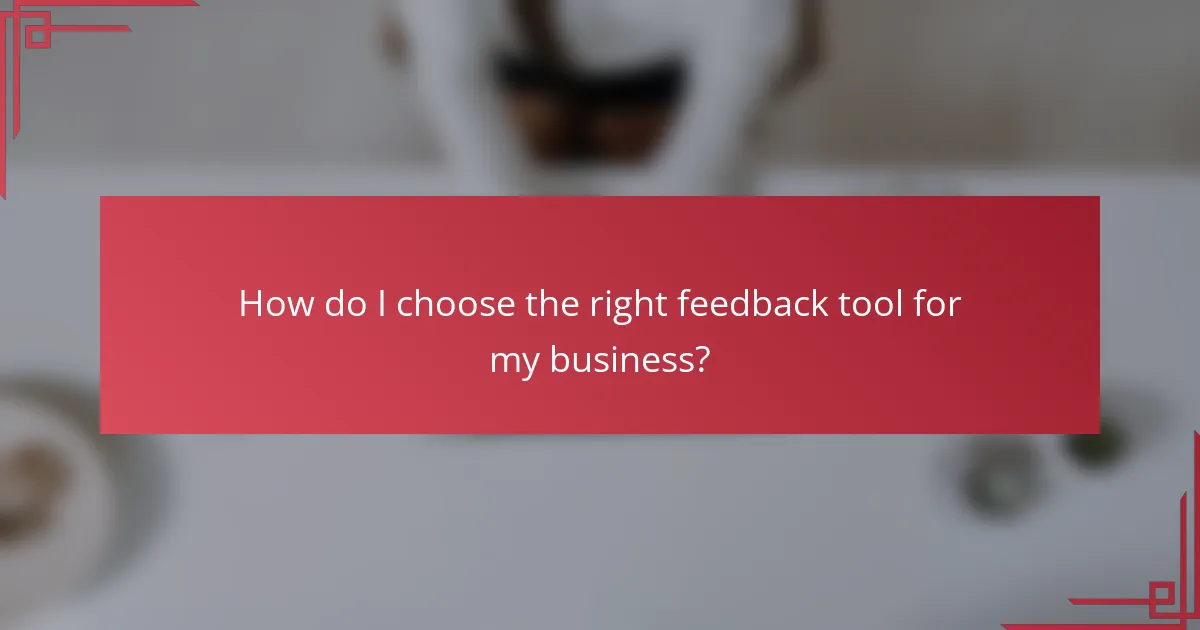
How do I choose the right feedback tool for my business?
To choose the right feedback tool for your business, start by identifying your specific needs and objectives. Consider factors such as user experience, integration capabilities, and pricing models that align with your budget and goals.
Assessing user needs
Begin by determining what type of feedback you need. Are you looking for customer satisfaction surveys, product feedback, or real-time insights? Understanding the specific requirements of your business will help you select a tool that meets those needs effectively.
Engage with your team to gather input on what features are essential. For example, if your team prioritizes mobile accessibility, ensure the tool you choose offers a user-friendly mobile interface. This alignment will enhance the likelihood of collecting valuable feedback.
Comparing pricing models
Pricing models for feedback tools can vary significantly, ranging from subscription-based to pay-per-response options. Evaluate your budget and consider whether a monthly subscription or a one-time fee aligns better with your financial strategy.
Look for tools that offer tiered pricing based on features or usage levels. This allows you to start with essential functionalities and upgrade as your needs grow. Always check for hidden costs, such as additional fees for integrations or data storage.
Evaluating integration capabilities
Integration capabilities are crucial for ensuring that the feedback tool works seamlessly with your existing systems. Check if the tool can connect with your CRM, email marketing software, or other platforms you use regularly.
Consider tools that offer APIs or pre-built integrations to facilitate data flow. This will save time and reduce the risk of errors when transferring feedback data. A well-integrated system allows for more comprehensive analysis and actionable insights.
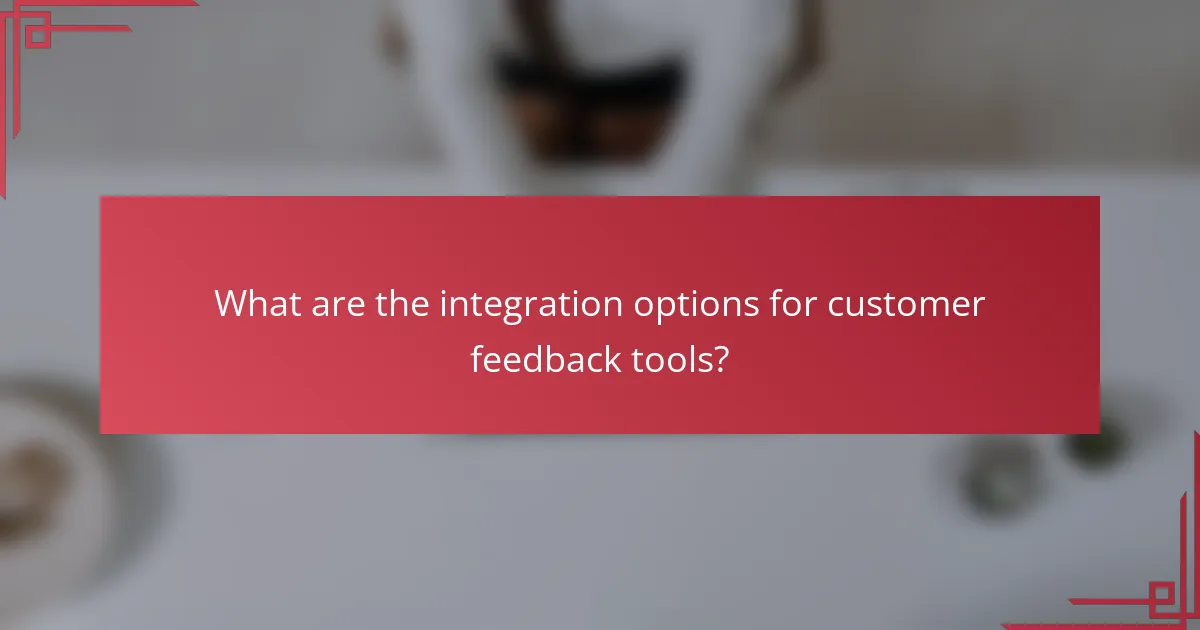
What are the integration options for customer feedback tools?
Customer feedback tools offer various integration options that enhance their functionality and streamline data collection. Common integrations include CRM systems and email marketing platforms, which allow businesses to gather insights and engage with customers effectively.
CRM integration
Integrating customer feedback tools with Customer Relationship Management (CRM) systems enables businesses to centralize customer data and feedback. This integration allows for real-time updates, ensuring that customer interactions are informed by the latest feedback insights.
When considering CRM integration, evaluate the compatibility of your feedback tool with popular CRM platforms like Salesforce or HubSpot. Look for features such as automated data syncing and customizable feedback forms to enhance user experience.
Email marketing integration
Email marketing integration with customer feedback tools allows businesses to send targeted surveys and collect responses directly through email campaigns. This approach can significantly increase response rates as customers are already engaged with your brand through their inbox.
To implement email marketing integration effectively, choose a feedback tool that supports major email platforms like Mailchimp or Constant Contact. Ensure that you segment your audience for tailored feedback requests, and consider using A/B testing to optimize your survey formats for better engagement.